KOA Email System FAQs
How do I forward my email to a different email address?
Log in to the KOA.com Web Mail Interface at mail.koa.com using your email address and password. Once logged in:
- Select Settings from the upper menu
- In the Forwarding box enter the email address to which you wish to forward your email
- Click the Save button
Please note: Due to AOL’s SPAM Policies, we sometimes have difficulty forwarding to AOL email addresses.
How do I change my password?
Log in to the KOA.com Web Mail Interface at mail.koa.com using your email address and password. Once logged in:
- Select Settings from the upper menu
- Select Change Password at the top
- Complete the password fields
- Click the Save button
What are the settings to configure an email client?
Following are the settings required to configure an email client such as Outlook or Apple Mail:
- POP or IMAP Server (if syncing several devices): mail.koa.com
- SMTP Server: mail.koa.com
- SMTP Port: Outgoing 25
- Our SMTP server does require password authentication. We do not support SSL authentication, nor do we support Secure Authentication.
If your question wasn’t answered here or you need further assistance, please click here to submit a support request.